The summary of changes
Before we get into the detail, we would like to refresh your memory back to the 2015 Hackathon where we gave our staff ‘the freedom to create’. The event was a great success and the following Tips & Tricks was a staff member’s idea to enhance the company payroll report in ERAnet (1431). This enhancement to the payroll report is core to ERAnet.
The 1431 report is a critical report when processing end of year figures for tax and auditing purposes and also for dealership financials. When this report is incorrect, a lot of time and effort is spent on investigating and resolving the imbalance with the PAYG summary (1285).
The new version of 1431 has been developed to ensure that it is always in balance with the PAYG summary (1285).
There is no change to the format of the information on the report or the content of the report. For the user, this report will look the same and contain the same information but with added flexibility. The following highlights some of the benefits of this report.
Dealerships will receive this payroll patch in the next couple of weeks. Patch number is 9:1395.
Once the patch is rolled out to your site, start reconciling your 1431 and 1285 reports as at the month end of April 2016. If any discrepancies, please raise an incident with our incident portal.
The benefits of this new report
- The report can be generated for a particular company without having to scroll through pages of detail for EVERY company in order to obtain details of a particular company.
- The Grand Totals of ALL companies are available at the end of each report when reporting on either ALL companies or on a particular company.
- The report can be generated for a single employee –if there is a need to clarify or validate a figure on the report, this drill down will be extremely useful and additionally, will save time locating this amount via other reports.
- Ability to scroll backwards and forwards through the screen display of the report.
Recommendations
How to generate the enhanced Company Payroll Summary Report
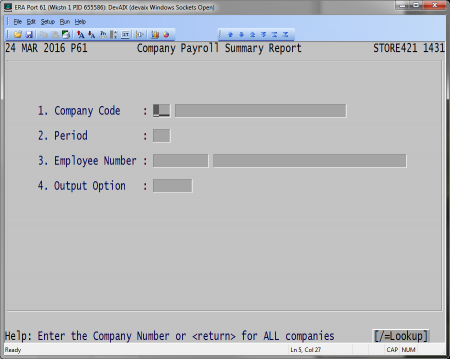
Fields:
1. Enter a Company Code, select one from the lookup or press <enter> for ALL companies
2. Enter a Period (between 1 and 12, inclusive) or press <enter> for the current period
3. Enter an Employee Number, select one from the lookup or press <enter> for ALL employees. Note that the lookup will display all current employees in the nominated Company. If ALL companies have been selected, then ALL employees currently on the payroll will be displayed.
4. Enter the Output Option as “S” for screen display or “P” for a printed hardcopy of the report
Format:
This report will be of the SAME format as the current 1431 Company Summary Report
Additional feature of the Screen display:
The ability to scroll backwards and forward through the pages or directly view a selected page
The GRAND TOTALS page containing totals of ALL employees and ALL companies will always be generated at the end of the report
Example: There are 5 companies in the payroll store
Example 1:
The new report is being generated for ALL employees in Company 3
The totals for Company 3 will be reported on, followed by the GRAND TOTALS of all employees in all 5 companies
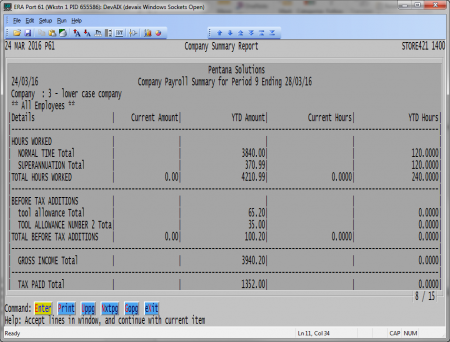
Example 2:
The new report is being generated for Employee 31 in Company 3
The totals for Employee 31 will be reported on, followed by the GRAND TOTALS of all employees in all 5 companies.
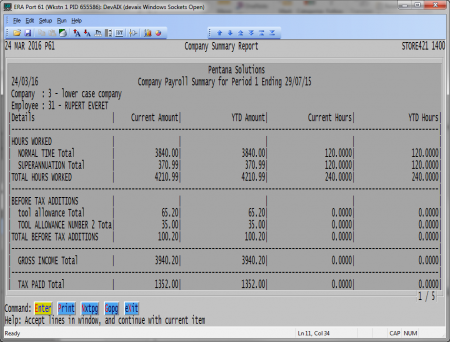
Example 3:
The new report is being generated for ALL employees in ALL companies
The totals for ALL employees in each company will be reported on in sequence (Company 1, Company 2, Company 3, etc), followed by the GRAND TOTALS of all employees in all 5 companies
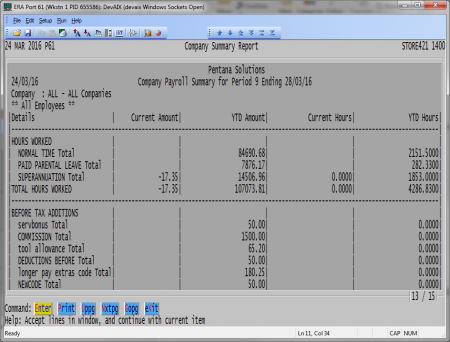
If you require any further information, please feel free to contact us here.
