Tips and Tricks
ERAnet Split Sale Code Setups - 3631
Split Sale Code Setup - 3631 benefits.
- Have the ability to split the total invoice amount by a percentage, across two sale types allocated within the Split Sale Code.
- When the Split Sale Code is applied to the RO, ERAnet will work out and display the balance requried for each Sale Type.
A common dealership question.
We have a Customer Repair Order, where the Manufacturer Warranty is going to cover 30 percent of the repairs, but the customer is to pay the outstanding balance. How can we allocate these amounts or adjust the repair order so these figures display against the correct sales type?
Solution.
To be able to split the total Invoice amount using a percentage amount, you will need to setup your Split Sale Codes as required within 3631, option 2.
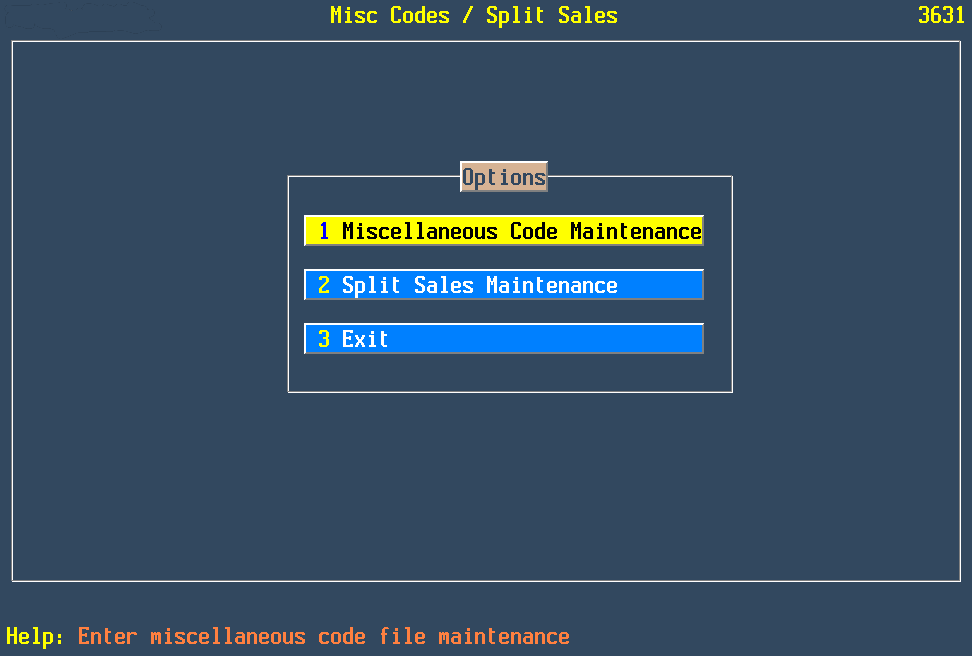
Set up your Split Sale Codes within the 3631 screen with the percentages and Sale Types you require.
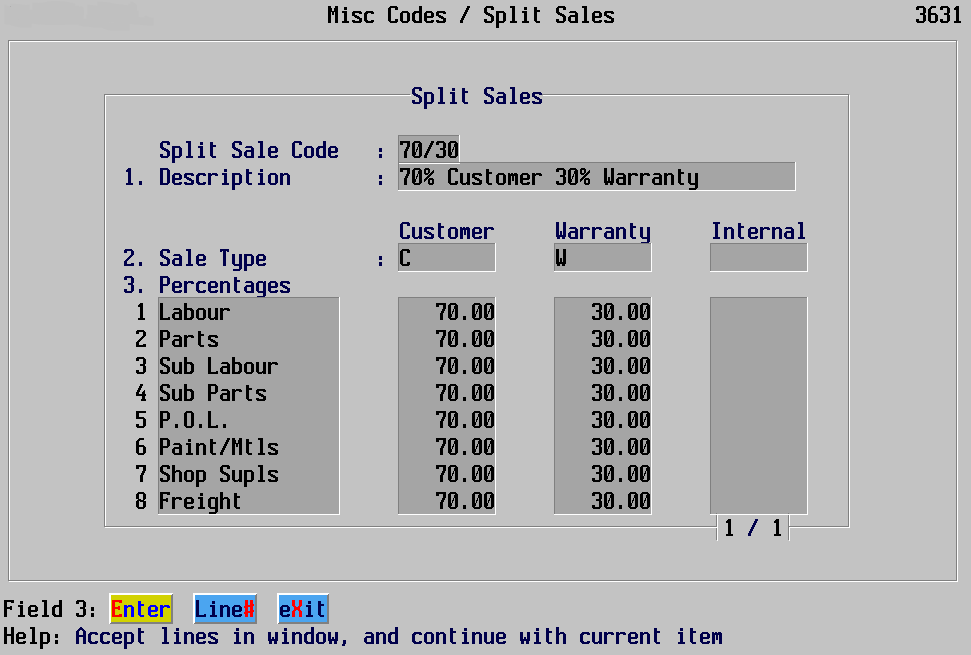
You do not need to have amounts entered against all line items on your Split Sale Code. If you only need to provide the split on the Labour portion you can just enter the amount on the Labour line and leave the rest of the line items blank, as per below screen shot.
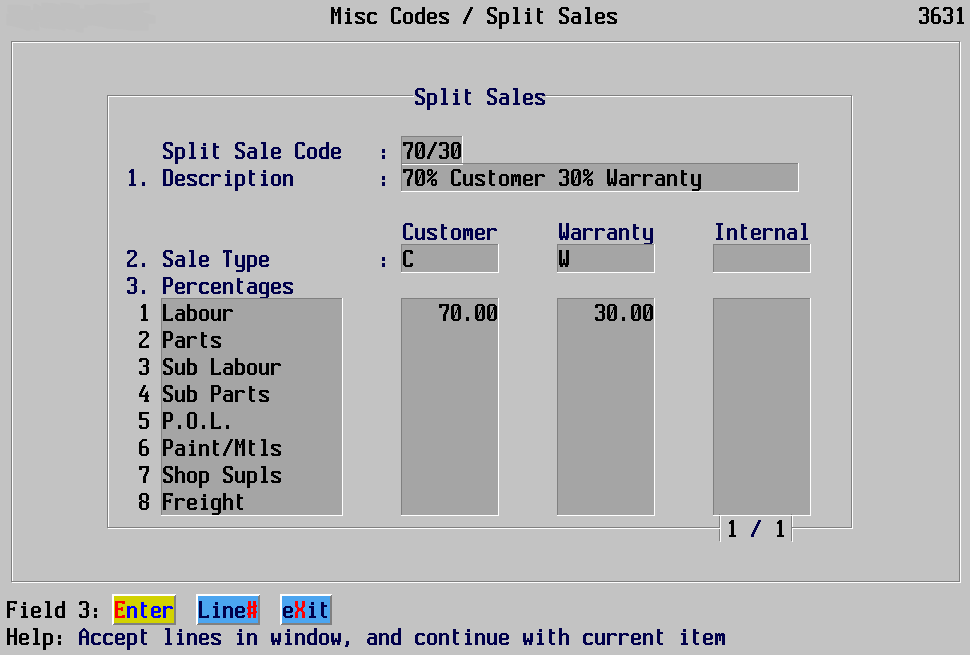
This code will need to be applied to your Repair Order within the Miscellaneous section, once applied the system will split these amounts within the RO as per code setup. These amounts will be displayed within the RO totals accordingly.
If this process does not split the total amounts correctly across the Repair Invoice, please raise an incident via the Pentana Solutions’ Customer Service Centre (CSC) incident portal - ServiceNow.
To watch an example of how this screen is used please log on to Pentana Solutions’ online support portal ServiceNow, and in the search bar located top left of the screen type in KB0012542. You can also click the view button under Knowledge Base on the left hand navigation pane to search all videos.
